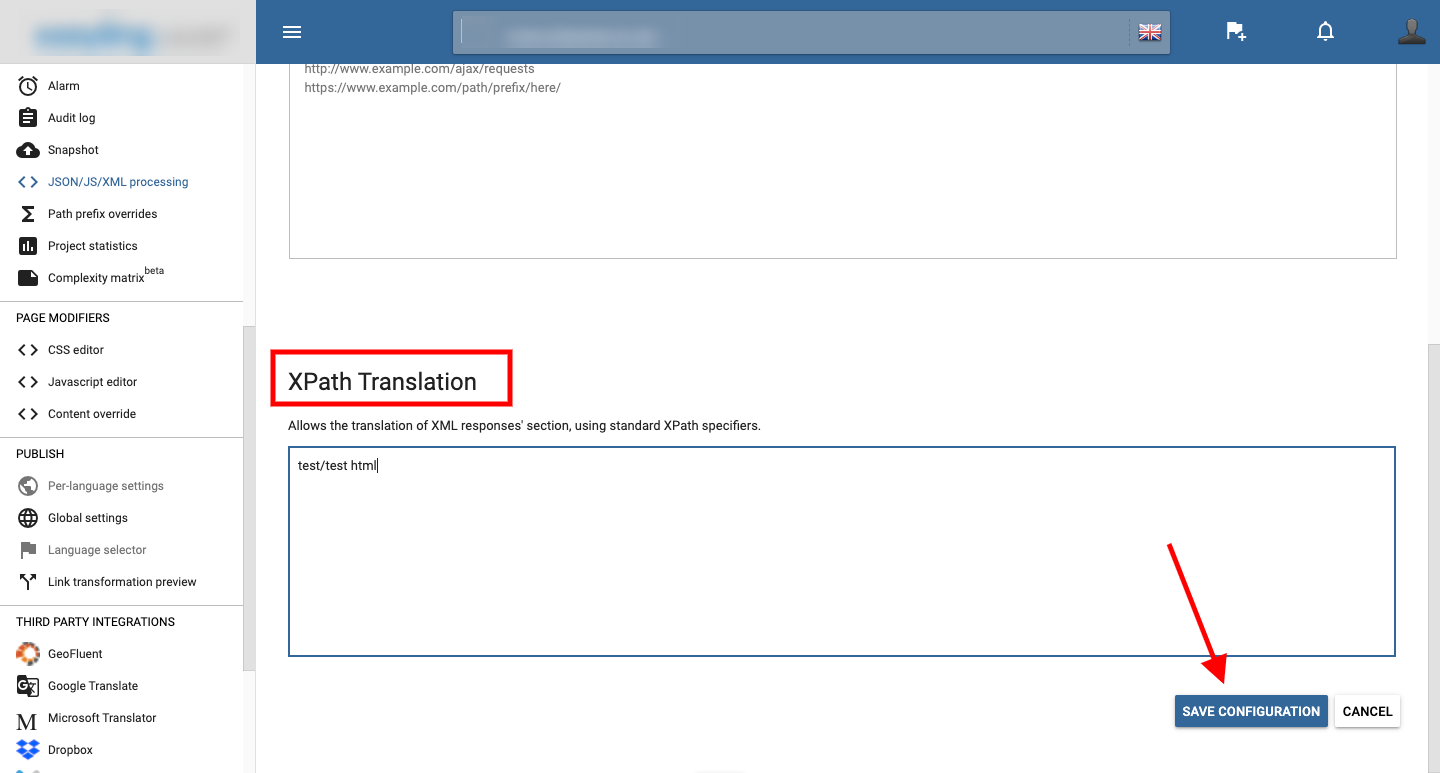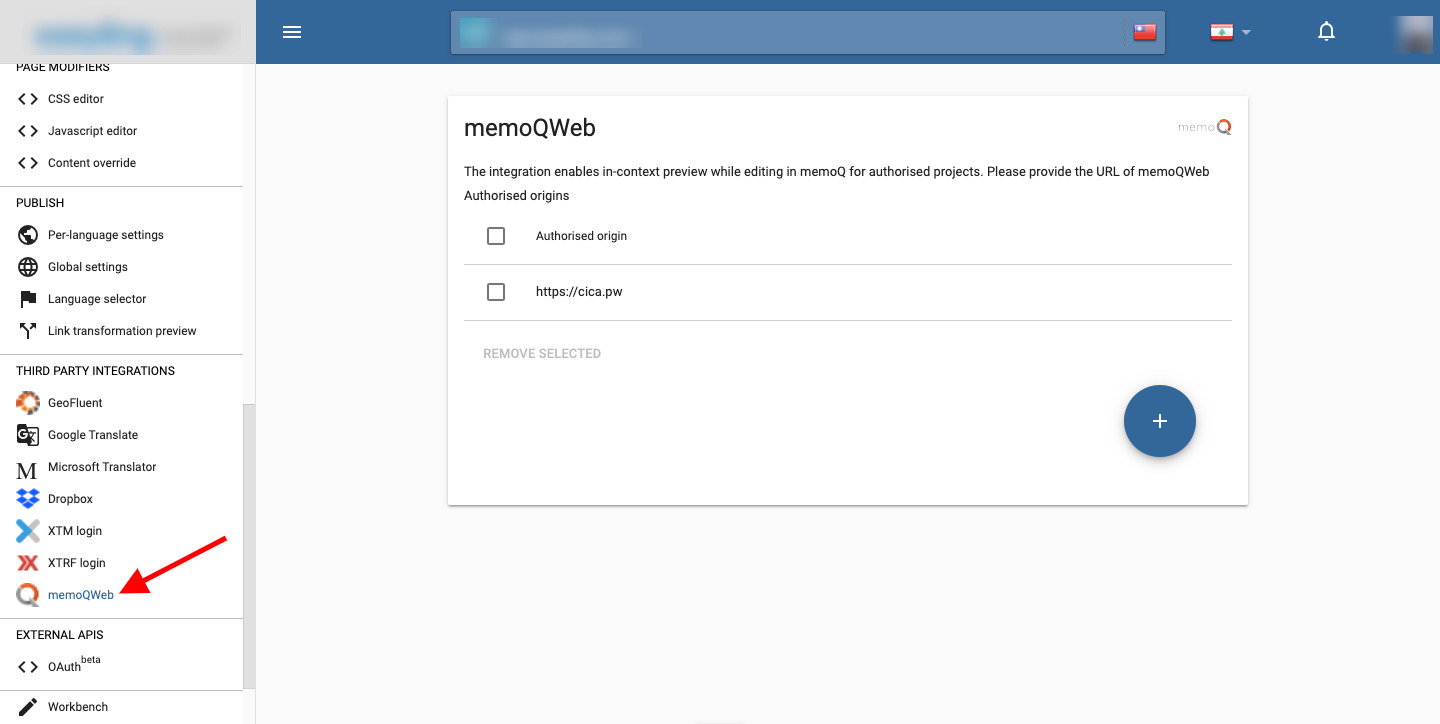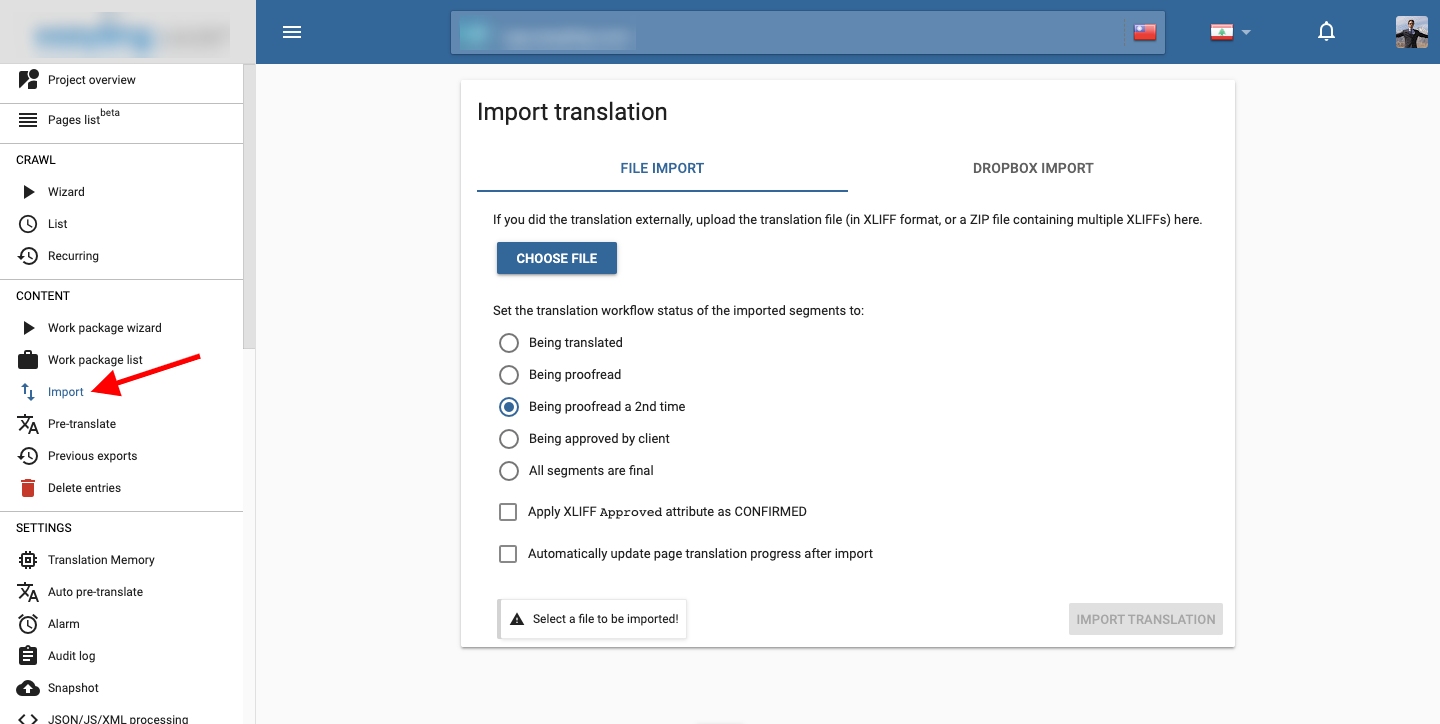By the end of the summer, we made further progress toward the completion of migrating Easyling’s user interface to Dashboard 2.0, the new platform.
The Translation Memory, MemoQWeb and Import Translations tools are now available on Dashboard 2.0. In addition, we made some improvements to the JSON Path Tester user interface.
Check out the new screens below.
Translation Memory
The Translation Memory interface was moved to Dashboard 2.0. All your TMs are available under your account and you can also view and use your Translation Memories on your projects, as well.

JSON Path Tester UI improvements
This item was renamed to JSON/JS/XML processing, adding the ability to mark resources as translatable by their prefixes, as well as XPath translation for translating pure XML responses, which were available on the old UI’s Advanced Settings sections. The act of saving the changes was split out from the Path Tester.
MemoQWeb UI
Controls for our integration with MemoQWeb were also moved to the new Dashboard, allowing you to control project access in the same interface.
Import UI
The Import Translations dialogue was moved to the new Dashboard too, adding the ability to select the imported segments’ workflow step upon import to help users continue their work in the Workbench if necessary.